What Are The Essential Skills For Remote Work?
Remote work was once a niche concept, but today, 70% of the workforce engages in it at least once a week. As this trend grows, the demand for proficient skills in digital collaboration, time management, and self-motivation has skyrocketed. The comfort of working from home brings unique challenges that professionals must navigate skillfully to maintain productivity.
To thrive remotely, time management and the ability to communicate effectively over digital platforms top the list. Historically, these competencies have evolved alongside technological advancements, offering professionals new tools to optimize their remote environments. In recent studies, professionals who excel at remote work cite adaptability and tech proficiency as pivotal aspects fueling their success.
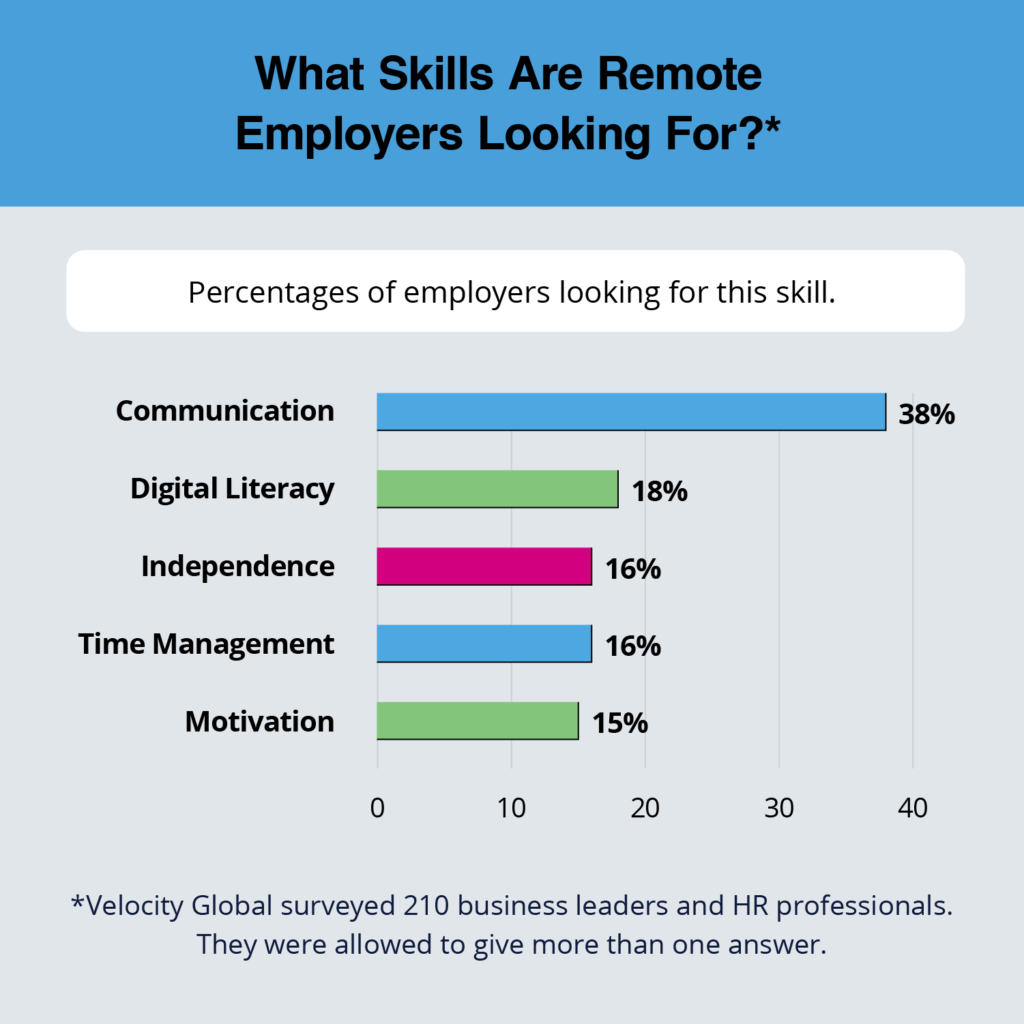
Essential Skills for Successful Remote Work
Remote work requires more than a laptop and internet connection. Effective communication tops the list of essential skills. Without face-to-face interaction, clear and concise communication becomes critical. Remote workers must be adept at expressing thoughts and ideas through emails, instant messaging, and video calls. Companies need to ensure everyone stays informed, minimizing misunderstandings and enhancing teamwork.
Time management is another key skill for remote work. When working from home, distractions are everywhere. To stay productive, workers have to set goals and prioritize tasks. Using digital tools like calendars and task lists helps organize the day. This organization ensures deadlines are met and work quality remains high.
Technology proficiency also plays a crucial role. Familiarity with digital collaboration tools keeps projects running smoothly. Tools like Slack, Zoom, and Trello facilitate seamless interaction and task tracking. Companies often use different platforms, so adaptability becomes valuable. Remote workers who quickly learn new tools maintain efficiency in ever-changing environments.
Setting and maintaining boundaries is equally important. The line between home and work life can blur. Clear boundaries help prevent burnout. It’s vital to create a dedicated workspace, establishing a routine. These practices support healthy work-life balance, ensuring long-term success in remote roles.
Total focus on Effective Communication
Effective communication is the backbone of remote work. It ensures that all team members stay aligned and understand their roles. Being clear and concise helps avoid misunderstandings that can delay projects. Remote workers also need to be good listeners, picking up on non-verbal cues during virtual meetings. This skill builds trust among team members, fostering a collaborative environment.
Using the right tools enhances communication. Many teams rely on video calls, instant messaging, and emails to communicate. Applications like Zoom and Slack are popular for their efficiency. They provide various features that make sharing ideas quick and easy. These tools help bridge the gap created by physical distance.
Setting guidelines for communication within the team can improve workflow. Deciding on formats for emails or choosing times for regular check-ins keeps everyone on the same page. Some teams might choose to have daily stand-up meetings. Others might find weekly reports more effective. Establishing these guidelines helps set expectations, avoiding chaos and confusion.
Regular feedback plays a vital role in strengthening communication. It helps identify areas of improvement and encourages professional growth. Employees should feel free to give and receive constructive criticism. This exchange nurtures relationships, creating an open and supportive workspace. Ultimately, effective communication leads to a more efficient and engaging work experience.
Importance of Familiarity with Digital Collaboration Tools
Digital collaboration tools have become essential in the remote work environment. They allow team members to connect and work together seamlessly, no matter where they are. Familiarity with these tools ensures productivity and efficiency. Without mastering them, tasks can become confusing and disorganized. As technology evolves, it’s crucial to stay updated with the latest tools and features.
Some of the most widely used digital collaboration tools include Slack, Microsoft Teams, and Trello. These applications offer various functionalities, each tailored to specific needs. Slack is great for instant messaging, while Trello helps teams track project progress. Microsoft Teams combines chat, video conferencing, and document sharing. Knowing which tool to use is as important as knowing how to use it.
Adopting digital tools requires a willingness to learn and adapt. Companies that encourage training sessions foster a better understanding of these technologies. This investment results in smoother workflows and more effective collaboration. Employees who feel comfortable with digital tools are more engaged and confident in their tasks. This confidence translates into higher job satisfaction and better performance.
Regular updates and advancements in digital tools present opportunities. Staying informed about new features can provide innovative ways to enhance team collaboration. Employees should be encouraged to explore these advancements. A proactive approach helps maintain a competitive edge in remote work environments. Embracing digital tools is undoubtedly a game-changer for modern workplaces.
Time Management: A Key Asset in Remote Work
Time management is essential for anyone working remotely. Without the structure of a traditional office, it’s easy to lose track of time. Remote workers must set clear schedules to ensure tasks are completed on time. Creating daily or weekly plans can provide a roadmap for the day. This structure helps maintain focus and keeps productivity levels high.
Setting priorities is an important aspect of managing time effectively. Not all tasks are equally urgent or important. Workers should evaluate their tasks and decide which ones need immediate attention. Utilizing tools like digital planners or to-do lists can be incredibly helpful. These tools can be customized to match individual workflow preferences.
Distractions at home can be a major challenge for time management. It’s essential to identify and minimize these distractions to stay on track. Finding a dedicated workspace away from noise and interruptions can help. Some people find it beneficial to use noise-canceling headphones or set specific work hours. Consistency in these habits leads to a more focused work environment.
Using time management techniques can enhance efficiency. Strategies such as the Pomodoro Technique or time blocking can be effective. They encourage working in bursts with short breaks to maintain energy levels. Experimenting with different methods can reveal what works best for each individual. Over time, these techniques can lead to more balanced and enjoyable workdays.
Procrastination is a common barrier to effective time management. It’s crucial to recognize when it’s happening and take steps to counter it. Break tasks into smaller, more manageable pieces to make them less daunting. Setting mini-deadlines can create a sense of urgency and motivate progress. Overcoming procrastination leads to better use of time and reduced stress.
Defining and Setting Professional Boundaries
Setting professional boundaries is vital for a healthy work-life balance. When working remotely, the line between personal and professional life can blur. Boundaries help separate work from home, creating a more focused workplace. It’s important to communicate these boundaries to colleagues and family. Clear communication prevents misunderstandings and ensures everyone is on the same page.
One way to establish boundaries is by creating a dedicated workspace. Having a specific area for work signals it’s time to focus. This space should be free from distractions and equipped with necessary tools. It may mean setting up a desk in a quiet room or designating a corner in the living area. The goal is to create a professional environment at home.
Defining work hours is another effective strategy. Consistent hours help signal the beginning and end of the workday. This schedule lets others know when you’re available for meetings or calls. It’s also crucial to stick to these hours to avoid burnout. Having a routine can greatly reduce stress and increase productivity.
Enforcing breaks during the workday is essential. Regular breaks help maintain energy and improve focus. Plan short pauses throughout the day to stretch or grab a snack. This practice refreshes the mind and reduces fatigue. With regular breaks, remote workers can manage their time more effectively.
- Communicate boundaries clearly and consistently.
- Designate a specific workspace.
- Stick to defined working hours.
- Prioritize regular breaks for increased focus.
Addressing technology use is another part of setting boundaries. It’s easy to stay connected 24/7 with smartphones and laptops. Turning off notifications after work hours can help disconnect. This practice prevents work from intruding into personal time. Balancing technology use fosters a healthier remote work experience.
Adapting to Change: The Lifeblood of Remote Work
Adapting to change is crucial in the ever-evolving world of remote work. Remote workers face new challenges every day, from software updates to shifting project goals. The ability to adjust plans quickly ensures continued productivity. Flexibility makes it easier to tackle unexpected problems. Keeping an open mind and being receptive to these changes can greatly enhance work experience.
Learning new technologies is often part of adapting. As tools and platforms continuously evolve, staying updated is essential. Regular training sessions or workshops can be beneficial. They help employees become familiar with software changes and new features. Embracing these learning opportunities keeps workers ahead in the digital landscape.
Organizations play a role in fostering adaptability. Supporting a culture that encourages growth and learning is vital. Providing resources like online courses or mentorship can help employees transition smoothly through changes. An environment that celebrates innovation makes adapting feel less intimidating. Employees feel more confident facing challenges when they know support is available.
Change isn’t just about technology; team dynamics also shift. New team members, roles, or projects can alter how teams collaborate. Effective communication and active involvement are key in managing these shifts. Hosting team meetings to discuss changes can provide clarity. This proactive approach ensures everyone feels included and informed.
Adapting can lead to numerous advantages. Flexibility often results in discovering more efficient ways to work. It can also contribute to personal growth, as learning new skills builds confidence. Companies benefit too, as adaptable teams often achieve higher performance levels. Embracing change creates a thriving remote work environment.
- Stay updated with new technology and tools.
- Promote a culture of continuous learning.
- Encourage open communication in teams.
- Embrace change for personal and organizational growth.
Frequently Asked Questions
Remote work continues to grow, offering flexibility and unique challenges. Here, we address common questions and provide insights to improve your remote work experience.
1. How do I stay productive while working remotely?
Staying productive remotely involves creating a structured daily routine. Start your day at the same time and set specific work hours. Factor in regular breaks to recharge and maintain high energy levels. It’s also important to set goals and track your progress throughout the day. This habit ensures you accomplish tasks efficiently.
Choose a dedicated workspace that minimizes distractions. Equip your workspace with everything you need for a productive day. Use digital tools like calendars and task lists to keep track of priorities. These strategies build a focused work environment at home, helping you stay on track and motivated.
2. What digital tools can enhance remote work communication?
Several digital tools can significantly improve communication when working remotely. Slack and Microsoft Teams offer robust features for messaging and video calls, enhancing team collaboration. Zoom is widely used for video conferencing, making virtual meetings easy to organize and participate in, regardless of location. These tools help bridge communication gaps.
Additionally, tools like Trello and Asana facilitate project management by streamlining tasks and deadlines. They let team members collaborate on projects and track progress in real-time. By utilizing these tools, communication becomes more organized and efficient, keeping everyone informed of updates and changes.
3. How can remote teams maintain effective collaboration?
Maintaining effective collaboration in remote teams requires clear and consistent communication. Regular virtual check-ins help ensure team alignment on goals and expectations. It is beneficial to set up a shared digital workspace where all team members can access important documents and resources. This connectivity encourages teamwork and synergy.
Using collaboration tools like Google Workspace allows multiple users to work on documents simultaneously, fostering real-time input and feedback. Encourage team members to voice ideas and concerns openly. This openness helps create a cohesive team environment, where members feel valued and engaged.
4. How do you handle stress in a remote work setup?
Handling stress in a remote work setup starts with establishing a healthy work-life balance. Set clear boundaries between work and personal time, and ensure you clock off after your set work hours. Taking regular breaks throughout the day is also crucial. These moments to unwind help reduce stress and improve focus.
Engage in activities that promote relaxation and mental clarity, such as exercise or meditation. Connecting with colleagues informally can also ease feelings of isolation. Sharing experiences and offering support helps create a supportive virtual community, enhancing overall well-being.
5. How can I improve my remote work setup for better ergonomics?
Improving your remote work setup for better ergonomics begins with assessing your workspace. Ensure your desk and chair are at proper heights to promote good posture. A chair that supports your back and encourages sitting up straight is ideal. Consider using a footrest if your feet don’t touch the ground comfortably.
Position your computer screen at eye level to avoid neck strain. Use a separate keyboard and mouse if possible, as this can provide more flexibility. Ensure your setup allows you to sit comfortably for long periods without discomfort, minimizing the risk of physical strain and maximizing productivity.
Conclusion
As remote work becomes increasingly prevalent, honing essential skills becomes a strategic advantage. Understanding and utilizing digital tools enhance efficiency and foster effective communication. Coupled with strong time management and defined boundaries, these skills contribute significantly to success in a remote environment.
Adaptability remains crucial, as change is constant in the evolving landscape of remote work. Embracing new technologies and practices not only keeps you competitive but also enriches the work experience. With the right approach, remote work can offer both professional fulfillment and personal growth.